Checkout.com & Salesforce Integration
Integrate Salesforce and Checkout to make payment processing simple, secure, and seamless. Begin your journey today.
Integrate Salesforce and Checkout to make payment processing simple, secure, and seamless. Begin your journey today.
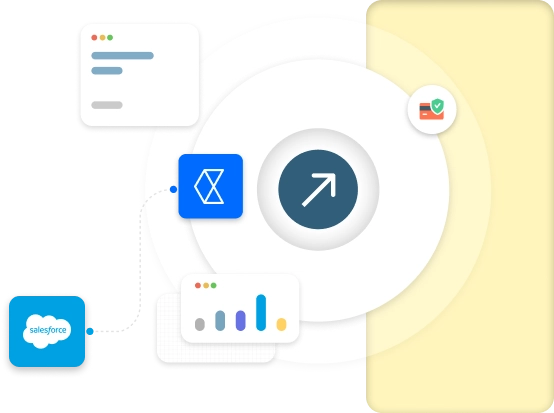
Checkout.com is a leading payment solutions solutions provider trusted by enterprises worldwide. Its platform supports a wide range of payment methods and is known for its flexible, developer-friendly API. With seamless integration capabilities, Checkout.com helps businesses optimize payment success rates while offering deep transaction insights through advanced analytics.

Integrating Checkout.com with Salesforce empowers businesses to unify their payment processing and customer management in one connected ecosystem. From card and bank payments to automated collections and real-time insights, this integration simplifies billing, enhances decision-making, and drives efficiency across the customer lifecycle.
Unified Payments in One Place
Automate Billing, Scheduling & Collection
Smarter Workflows with Real-Time Data.
Checkout.com and Salesforce integration bridges payment processing and CRM, giving you a unified system that improves efficiency, boosts engagement, and supports smarter decision-making. Here’s what it brings to the table:



Ready To Elevate Your Business?
Salesforce and Checkout.com can be integrated to streamline payment processing and provide an enhanced customer experience. Send us a query, and our experts will get in touch with you!
Your Trusted Partner for Seamless Payment Gateway Integration.
ChargeOn is a 100% native Salesforce AppExchange application that streamlines payment processing, automates collections, and securely manages transactions, all within Salesforce. It empowers businesses with tokenization, multi-currency support, and seamless payment experiences tailored to their operations.
Deliver a seamless checkout experience by enabling direct payment acceptance within Salesforce, no external systems required.
Access a unified view of customer transactions and payment behavior to personalize services and drive retention.
Generate real-time dashboards and reports using consolidated payment and CRM data to inform strategic choices.
ChargeOn comes with dedicated support and regular updates to ensure continuous, reliable performance at every stage.

Integrating Checkout.com and Salesforce streamline operations and enhance customer experience. To make the most of this integration, it’s recommended to follow the given best practices:
Integrating Checkout.com and Salesforce streamline operations and enhance customer experience. To make the most of this integration, it’s recommended to follow the given best practices:
Start Your Integration Today!Identify the specific challenges you aim to solve with the integration. Start with aligning teams and creating a detailed roadmap that outlines what success looks like.
Evaluate your technical capabilities and budget before selecting a pre-built connector or third-party integration tool. Consider scalability, maintenance, and flexibility when making your decision.
Implement strong data protection protocols to ensure sensitive payment and customer data remains secure. This not only protects your business but also builds trust with your customers.
Use automation to sync customer and transaction data between systems in real time or on a schedule. This reduces manual errors, increases efficiency, and ensures consistency across teams.
Regularly validate and clean your data to maintain accurate reporting and reliable business insights. Data hygiene plays a critical role in long-term system health and decision-making.
If the integration involves custom workflows or advanced configurations, don’t hesitate to consult with experienced developers or Salesforce partners. A smooth setup today avoids bigger issues tomorrow.
Can’t Find Your Preferred Gateway
No Worries! Send us your gateway choice and our team will get back to you within 24 hours.

Salesforce and Checkout.com offer two integration options. For those using Salesforce Commerce Cloud, a pre-built integration allows you to accept payments directly in your online store. For broader Salesforce users, there is a deeper integration available that connects various Salesforce products with checkout.com. It provides improved sales insights through unifying customer data and streamlining customer services by offering a comprehensive view of transaction and support issues.
The working of Salesforce and Checkout.com integration depends on your setup. For online stores using Salesforce Commerce Cloud, you get a pre-built extension that simplifies accepting payments through Checkout.com within your store. For broader Salesforce users, you can connect various Salesforce applications like Salesforce Sales and Service Cloud with Checkout.com's system. This provides you with a comprehensive view of customer purchase history and other crucial information present in the Salesforce database.
Salesforce and Checkout.com integration complexity depends on your needs. For their Commerce Cloud storefront, a pre-built app simplifies setup. For broader Salesforce use with custom functionalities, a developer familiar with Salesforce and potentially Checkout.com APIs is recommended.
